In this article, we will learn about how we can copy and paste right or down in a list quickly in Microsoft Excel 2010.
Let’s take an example to understand how we can fast copy and paste right or down in a list.
We have data in range A1: C11. Column A contains Name, column B contains Score (1st Day), and column C contains score 2nd day.

Fast Copy and Paste in the Down
In column D, we want to return the total score, and then to copy paste the formula with the fast option, we need to follow below given steps: -
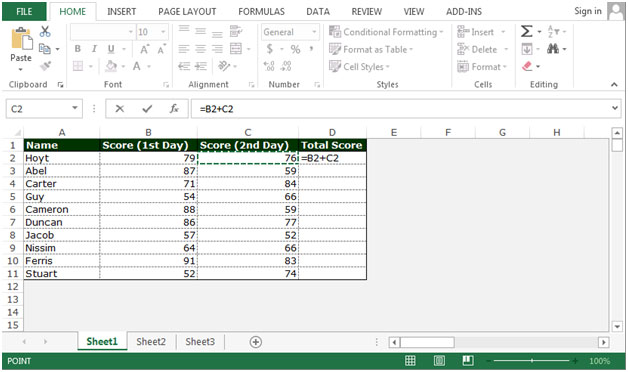
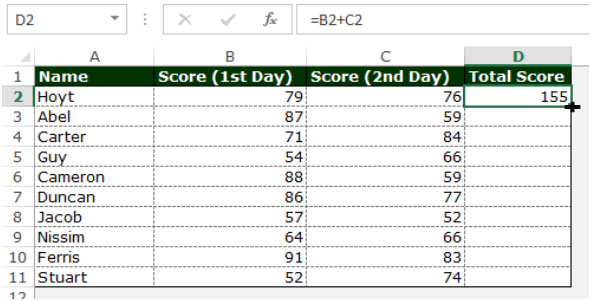

Another way to copy and paste same formula in the down row follows the below given steps:-

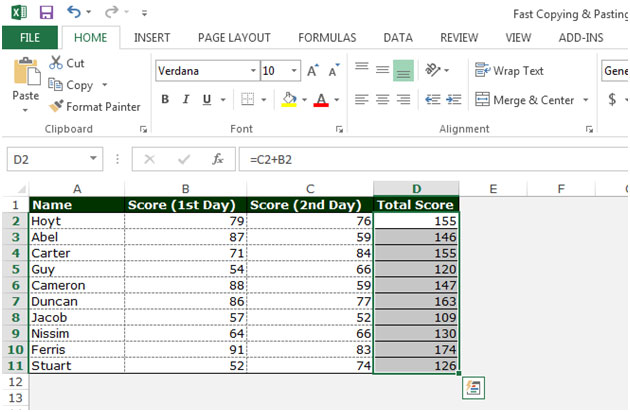
To copy and paste right in a list, follow below given steps:-
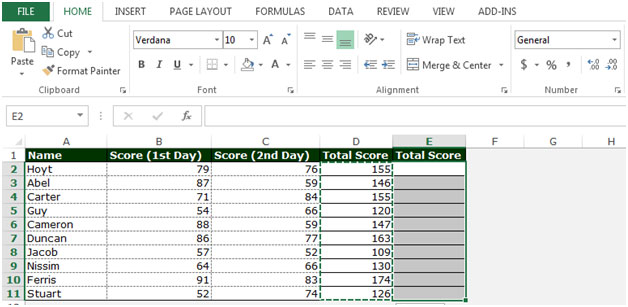
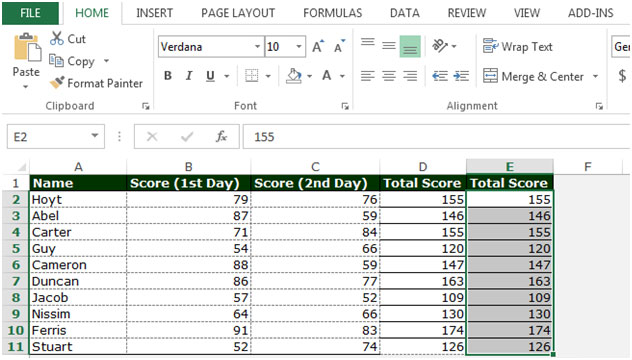
This is the way we can fast copy and paste right or down in a list in Microsoft Excel.
The applications/code on this site are distributed as is and without warranties or liability. In no event shall the owner of the copyrights, or the authors of the applications/code be liable for any loss of profit, any problems or any damage resulting from the use or evaluation of the applications/code.
love the work you guys are doing on this project, can’t wait to play it
Your blog is really nice. If I may share some insight, traffic studies on blogs show most people read blogs on Mondays. So it should encourage blogger to write new updates over the weekend primarily.
auto-fank.org |