In this article we will learn about how we can calculate the number of days in Microsoft Excel 2010 and Microsoft Excel 2013.
Often we need to calculate the number of days between two dates.
If these dates get frequently changed then a formula is required to avoid repetitive work.
Let us take an example:

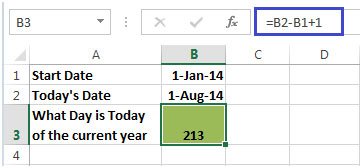
Take another example:
Column A& B contain Start & End Date and Column C contains Interval Unit. In column D, output is required on the basis of Interval Unit
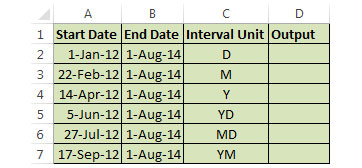
In this example, we will use Datedif Function. This function can calculate the number of days between two Dates.
Datedif function is used to calculate interval between two dates in days, months or years.
Syntax =DATEDIF(start_date, end_date, interval_unit)
Datedif Function has 3 arguments:
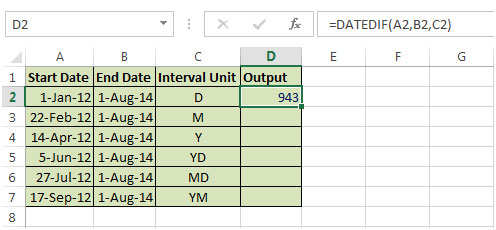
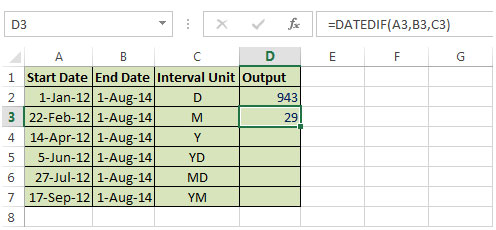
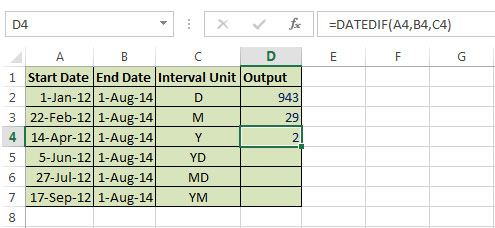
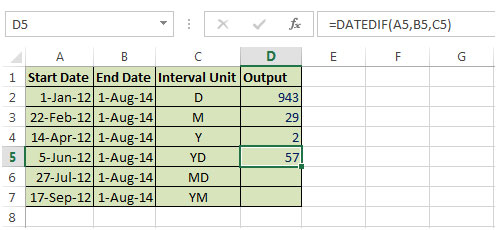
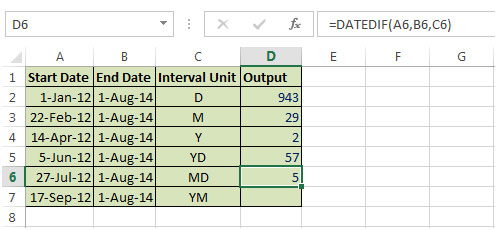
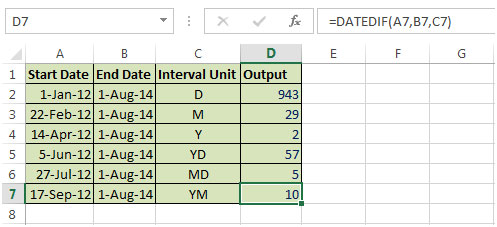
The applications/code on this site are distributed as is and without warranties or liability. In no event shall the owner of the copyrights, or the authors of the applications/code be liable for any loss of profit, any problems or any damage resulting from the use or evaluation of the applications/code.
insightful