In this article we will learn how to copy vertical and paste horizontal in Microsoft Excel.
While working with data in excel, the first step is to get the data from the desired source & organize it. Sometimes there is aneed to convert the Vertical data to Horizontal for better analysis or presentation.
The tool we are going to use is the Transposeoption in the Paste Special command.
Try these Steps:

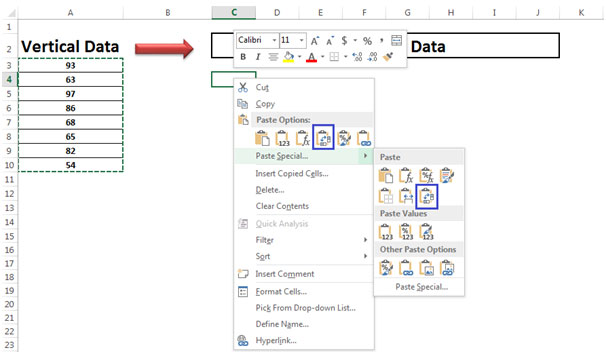
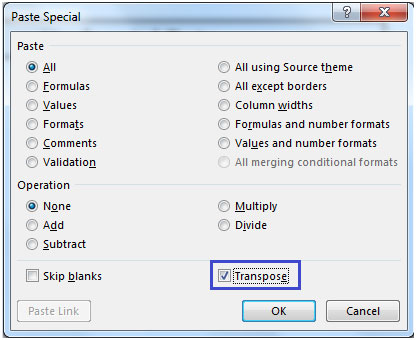

Another way to copy data which is vertical & paste ithorizontallyis by using the Transpose Function
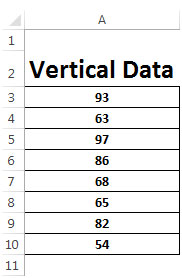
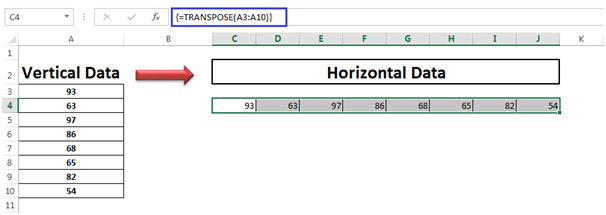
Below you can find more example to learn about Transpose:-
How to transpose cells in Microsoft Excel
How to transposing Values from Columns into Rows, and Vice Versa
How to Transpose in Microsoft Excel 2007
If you liked our blogs, share it with your friends on Facebook. And also you can follow us on Twitter and Facebook.
We would love to hear from you, do let us know how we can improve, complement or innovate our work and make it better for you. Write us at info@exceltip.com
The applications/code on this site are distributed as is and without warranties or liability. In no event shall the owner of the copyrights, or the authors of the applications/code be liable for any loss of profit, any problems or any damage resulting from the use or evaluation of the applications/code.