In this article, we will learn about how to disable Scroll Lock in Excel.
Arrow keys in excel move your cell up, down, Left & Right. But this feature is only applicable when Scroll Lock in Excel is disabled.
Scroll Lock in Excel is used to scroll up, down, left & right your worksheet not the cell. So this article will help you how to check scroll lock status and how to disable it?
On windows:
Scroll Lock status is shown in the status bar of the excel windows.

As you can see in the highlighted status bar that it shows scroll Lock is ON. To confirm, you can right-click on the status bar.
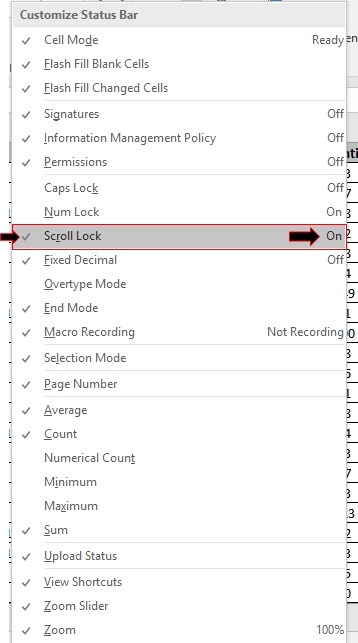
The tick on the Left of Scroll Lock shows you that you have enabled to view the status of Scroll Lock in the Status bar.
On written on the right of Scroll Lock show you the status of scroll bar that it is enabled.
In the above section we understood how to check the status of Scroll Lock in Excel.
Now we will learn how to disable it in Windows.
If you have the Scroll lock key on your keyboard. Just tap the Scroll Lock option to Enable or disable it.

And you can confirm by seeing the status bar of Excel sheet.
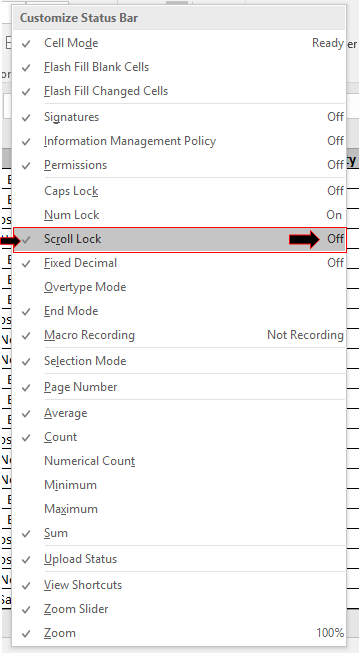
If you don’t have that button on the Keyboard. Then you can access Scroll Lock button via On Screen Keyboard in Windows.
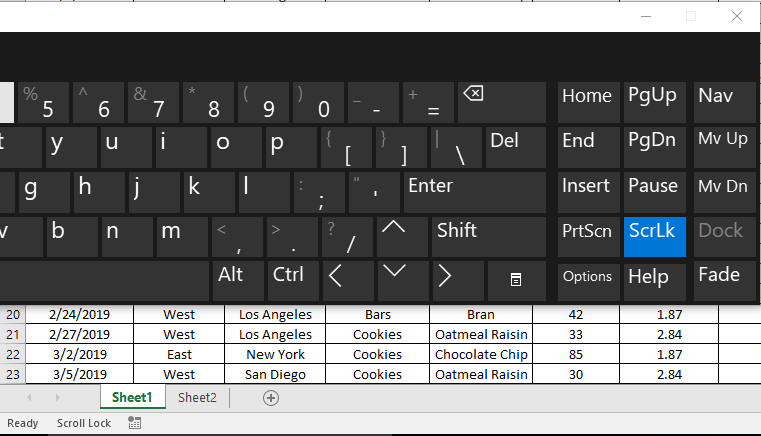
The Blue Icon on the On screen Keyboard says the Scroll Lock is enabled. To disable click once on the button.

As you can see, Now you can move cells freely without interrupting.
On Mac:
To Disable or enable Scroll Lock On Mac use F14 key on the top of your keyboard.
Or you can access Mac screen keyboard Keyboard & character viewer on Mac and disable the Scroll Lock through F14 key on keyboard.
Hope you understood How to view scroll lock status & how to disable it on Windows & Mac. Explore more articles on accessing keys here. Please feel free to state your queries in the comment box below. We will assist you.
Related Articles:
Create Histograms in Excel 2016/2013/2010 for Mac and Windows
Excel Shortcut Keys for Merge and Center
Freeze Panes in Microsoft Excel
How to Install Analysis ToolPak in Excel For Mac and Windows
Popular Articles:
50 Excel Shortcuts to Increase Your Productivity
How to Use SUMIF Function in Excel
The applications/code on this site are distributed as is and without warranties or liability. In no event shall the owner of the copyrights, or the authors of the applications/code be liable for any loss of profit, any problems or any damage resulting from the use or evaluation of the applications/code.