If you are working on importing text files & and you want to remove spaces in Excel i.e. unnecessary spaces whether they are leading spaces in Excel or trailing spaces in Excel, then it is a must read article for you.
In this article, we will learn how to remove leading & trailing spaces in Excel.
Following is the snapshot of data:
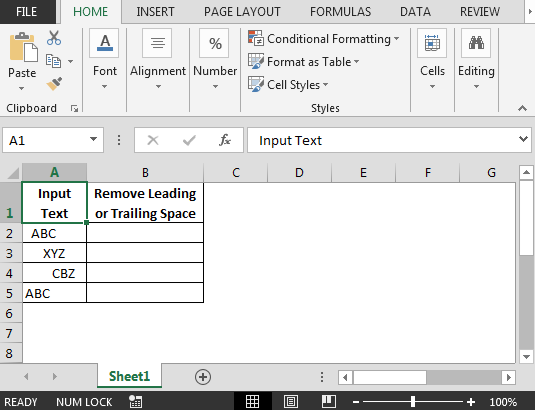
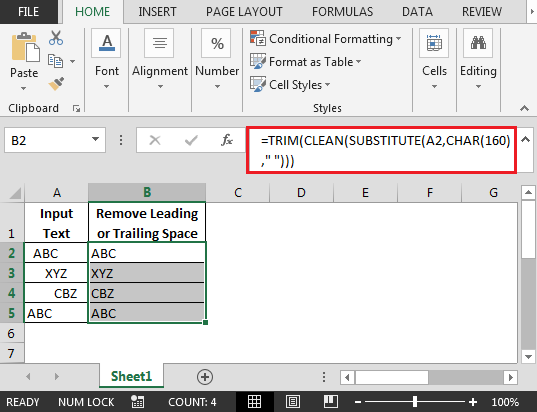
In this way, Excel remove spaces which are not required.
Download-How to Remove Leading or Trailing Space in excel-xlsx
The applications/code on this site are distributed as is and without warranties or liability. In no event shall the owner of the copyrights, or the authors of the applications/code be liable for any loss of profit, any problems or any damage resulting from the use or evaluation of the applications/code.