In this article, you will learn how to use SUMPRODUCT function with multiple columns. If you have data that contains multiple columns & you want to add the numbers stored in these columns based on the condition (say a code or so).
Let us learn how to use Sumproduct function for adding values in multiple columns.
Following is the snapshot data we have:

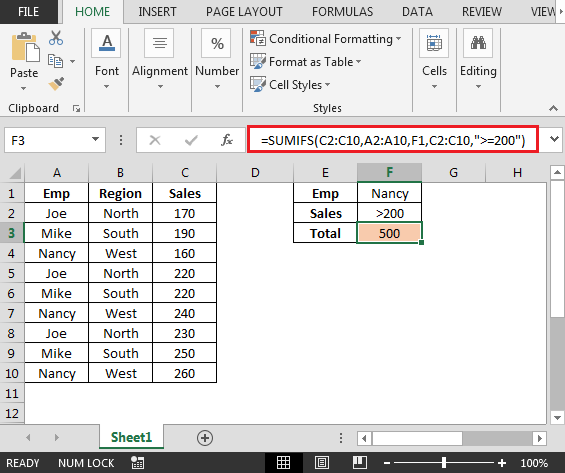
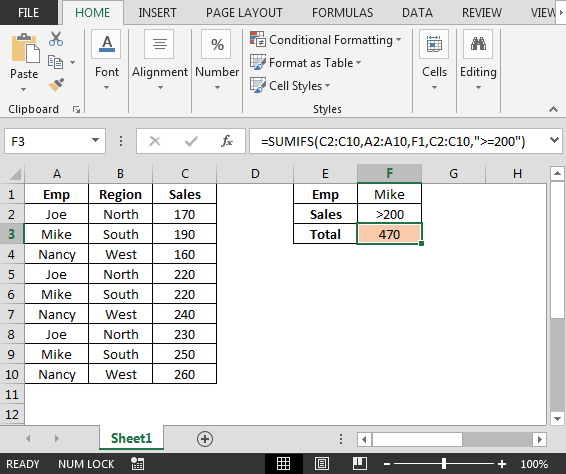
In this way, we can use SUMPRODUCT function to add the sum based on the criteria.
The applications/code on this site are distributed as is and without warranties or liability. In no event shall the owner of the copyrights, or the authors of the applications/code be liable for any loss of profit, any problems or any damage resulting from the use or evaluation of the applications/code.