If you want a formula that will return picture based on the lookup value, you can use a combination of INDEX& MATCH functions in Named ranges to get the output.
INDEX: Returns a value or reference of the cell at the intersection of a particular row and column, in a given range.
Syntax: =INDEX(array,row_num,column_num)
MATCH function searches for a specified item in a selected range of cells, and then returns the relative position of that item in the range.
Syntax =MATCH(lookup_value,lookup_array,match_type)
Let us take an example:
We have animals’ name in column A & their pictures in corresponding cell in column B.We want a formula to match the animal name in cell D2 & based on the criteria we will extract the pictures of the animal.



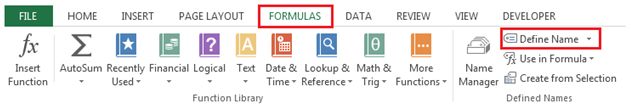


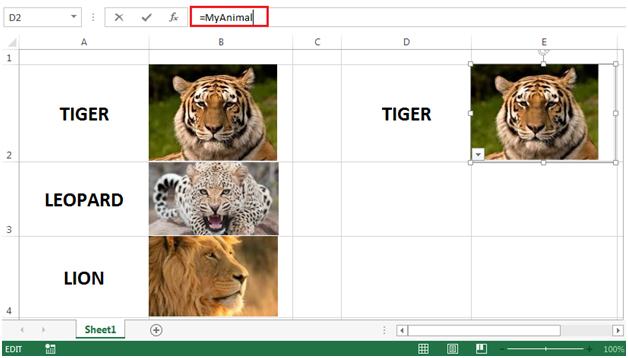
The applications/code on this site are distributed as is and without warranties or liability. In no event shall the owner of the copyrights, or the authors of the applications/code be liable for any loss of profit, any problems or any damage resulting from the use or evaluation of the applications/code.
Can't make index function pass the image baes on drop list selection. The numerical contents of the cell pass through properly, but not the image(was formatted to move and size with cell). What am I doing wrong. Excel 2011 Mac.