In this article, we will learn to apply multiple conditions in a single formula using OR and AND function with the IF function.
IF function in Excel is used to check the condition and returns value on the basis of it.
Syntax:
OR function works on logic_test. It helps you run multiple conditions in Excel. If any one of them is True, OR function returns True else False.
Syntax:
AND function works on logic_test. It helps you run multiple conditions in Excel. If every one of them is True, then only AND function returns True else False.
Syntax:
First we will use IF with OR function.
Let’s get this by an example here.
We have a list of months and need to know in which quarter it lay.

Use the formula to match the quarter of the months
Formula:

Copy the formula in other cells, select the cells taking the first cell where the formula is already applied, use shortcut key Ctrl +D
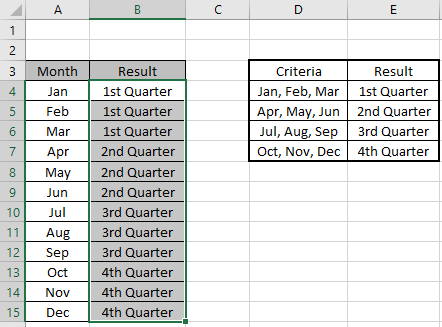
We got the result.
You can use IF and OR function to meet multiple conditions in a single formula.
Now we will use IF with AND function in Excel.
Let’s get this by an example here.
We have a list of Scores and We need to know under which criteria it lay.

Use the formula to match the criteria
Formula:

Copy the formula in other cells, select the cells taking the first cell where the formula is already applied, use shortcut key Ctrl + D
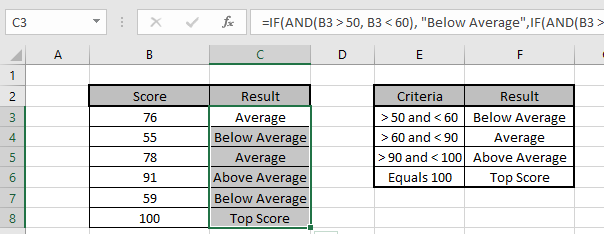
We got the Results corresponding to the Scores.
You can use IF and AND function to meet multiple conditions in a single formula.
Hope you understood IF, AND and OR function in Excel 2016. Find more articles on Logic_test here. Please share your query below in the comment box. We will assist you.
The applications/code on this site are distributed as is and without warranties or liability. In no event shall the owner of the copyrights, or the authors of the applications/code be liable for any loss of profit, any problems or any damage resulting from the use or evaluation of the applications/code.
I have a row of calculations for an end of life budget. In essence if I have a motor worth 500 and its expected life is 7 years I want the sheet to allocate the cost at the 7 year mark. I am using an "if" formula (fairly simple) that essentially say If Install date + life expect =< a year in a row then the true statement is 1 and the false statement is 0. My issue is when I copy this function across a row EVERY field past the seven year date comes up s true (as is expected). What I am looking for is a formula that will 'reset the counter to the 0 date when the motor is replaced - this make sense???