If you are interested in seeing the calculation of numbers quickly without using formulas, you can see the results in status bar.
To see calculations results immediately:
Note: Remember to select a range before using this option.
Six functions are available:
To view the calculation results for all six functions at same point of time in status bar, you need to right click on status bar & select all of them refer below snapshot.
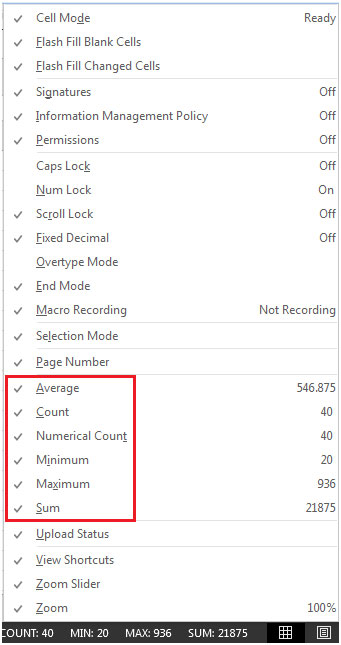
Refer below show snapshot:
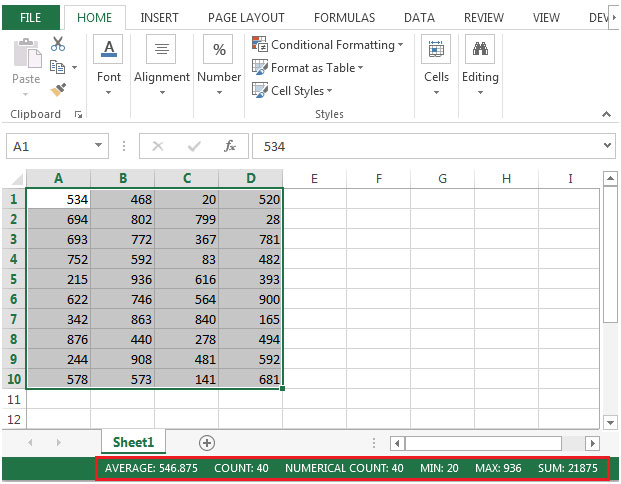
To see the calculation of a row, you need to select the row & results will be calculated in status bar.

To quickly see the calculation of multiple rows or columns, you need to select them & results will be calculated in status bar.
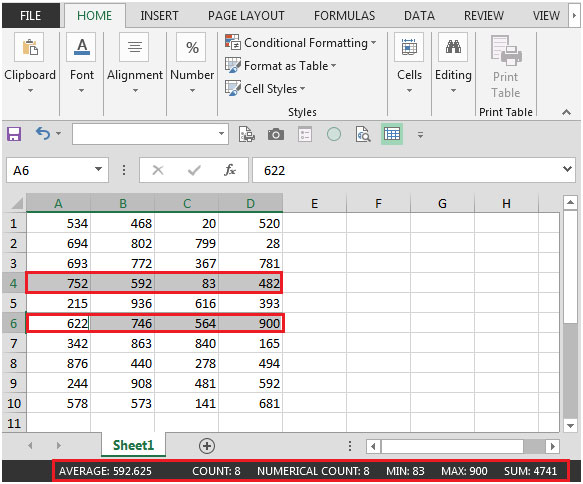
Example of selecting multiple columns & seeing the results in status bar refer below snapshot.

The applications/code on this site are distributed as is and without warranties or liability. In no event shall the owner of the copyrights, or the authors of the applications/code be liable for any loss of profit, any problems or any damage resulting from the use or evaluation of the applications/code.
Thanks you for another great article. Where else could anyone get that kind of information in such a perfect way of writing? I have a presentation next week, and I am on the look for such information.
autoskola-hyvnar.org |